By tapping on User Settings, you can connect to SmartLink or manage the user profiles. By selecting SmartLink, you can connect to the machine with a computer and manage more advanced settings.
Select the WiFi network that your computer is connected to and select that network on the lane machine.
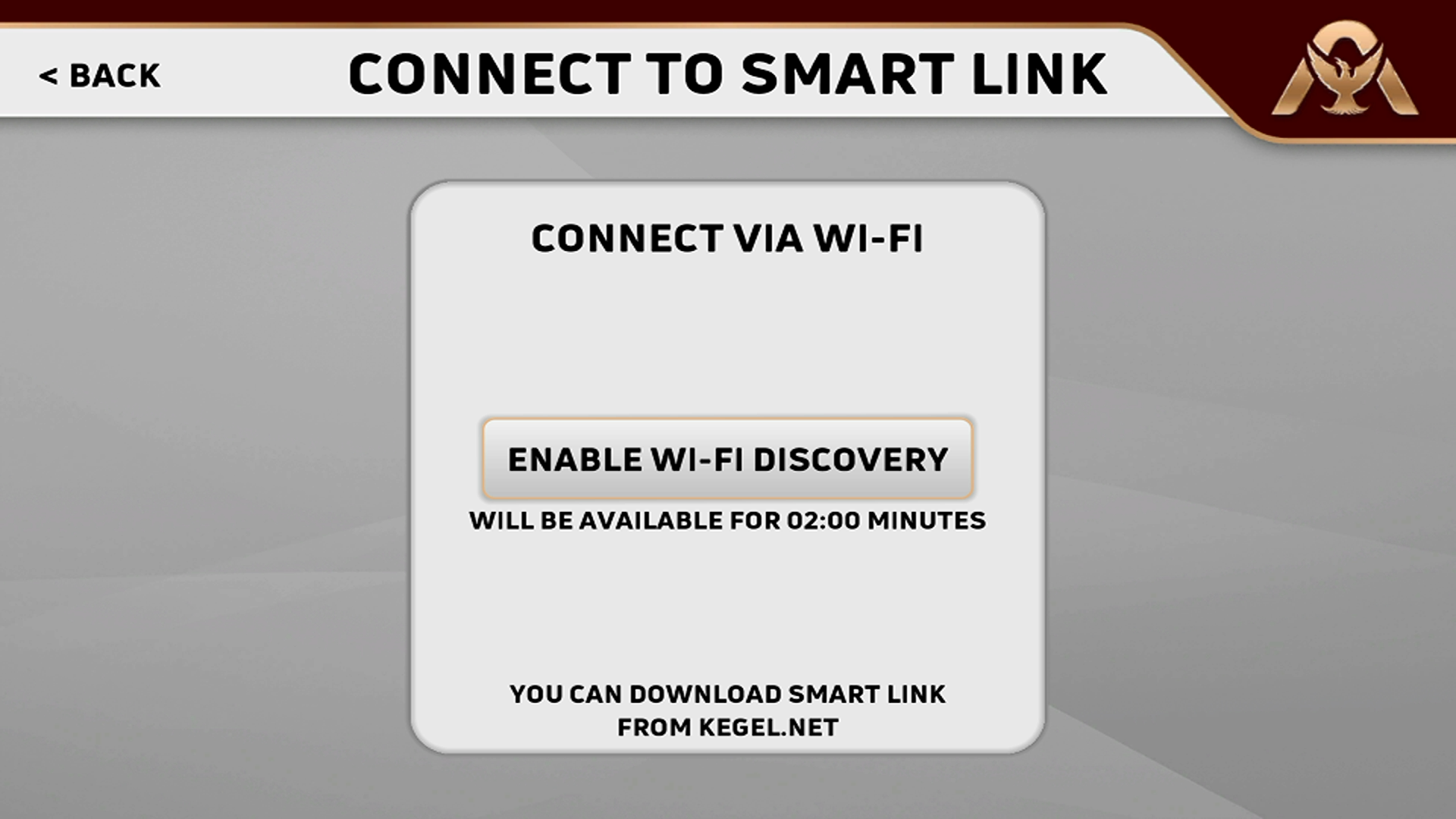
Once you tap on enable WiFi discovery, you will be given a one-time custom code to activate SmartLink on your computer. Once you enter the code you will able to see your lane machine on your computer.
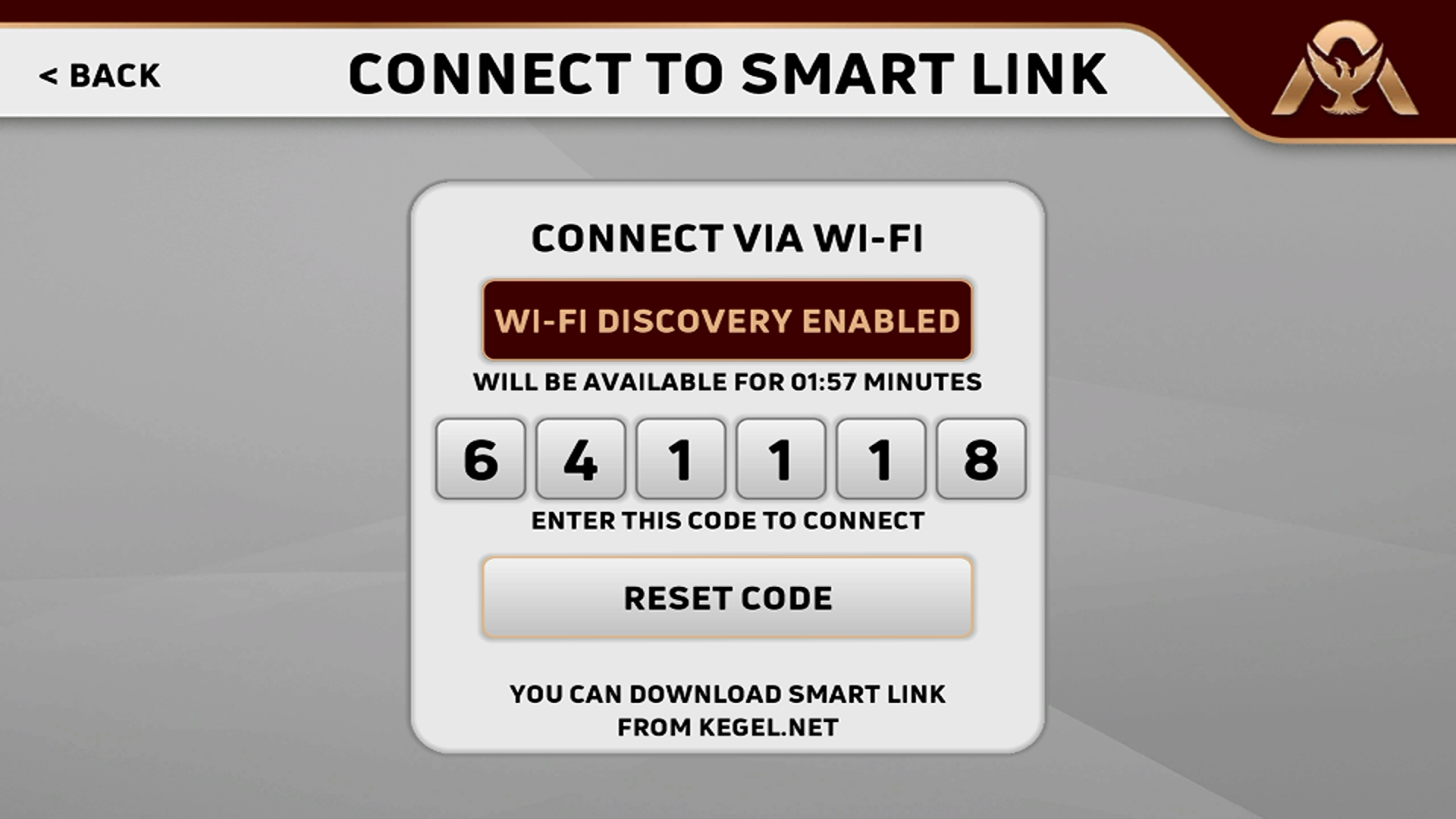
By tapping on manage user profiles, depending on you user level, you can edit, delete or add a user.
